A powerful and free Android emulator for Windows
BlueStacks App Player is a free utility program for Windows that allows you to play Android games on your PC, as well as open other applications directly from your computer, without the need to connect your mobile phone or adjust the PC monitor.
The main disadvantage of BlueStacks is that it consumes quite a few resources, so you will have to keep an eye on it from time to time to make sure it doesn't slow down your computer too much. Additionally, for those who want to play games that are not from Android, Nox App Player and KoPlayer could be better alternatives.
A very simple way to play Android games on PC
Android games have advanced a lot in recent times, and it is not surprising that people want to play their favorites on their PC. BlueStacks App Player is an Android emulator for Windows that does just that.
The BlueStacks interface is very simple and attractive, but at the same time, the program hides a large number of options and some more advanced settings, so it is necessary to learn how to handle them to not get stuck too much when using the program.
When you find an Android game, it will be installed in the program in the same way as it would be installed on your phone, but this does not mean that it will sync with your device. That is, games installed through BlueStacks will not be available on your phone, and similarly, if you have installed a game on your phone, you will have to download it again to use it on BlueStacks.
The best game controls for Android
When playing through BlueStacks, all game control options are located on the right side of the screen. Some of them, like full screen, are completely standard, but others are very focused on the Android emulation experience on your computer. How you use these options will depend on the games you are playing, but it is worth taking a look at all of them to see which ones can be most useful to you.
Among the very diverse features of BlueStacks, the user can take screenshots and videos, record macros (to automate actions), set their real or simulated location, rotate the screen, shake the screen, and access advanced mobile controls that will be of great help in using mobile apps on their PC. Settings can be saved for later use or even run on multiple instances of BlueStacks simultaneously.
Compatibility and system requirements
BlueStacks effectively runs Android 7.1.2 Nougat—striking a balance between delivering a stable performance and maintaining modest system demands. This enables operation on lower-spec computers without compromising much on the user experience. For Windows users, the software is relatively inclusive in terms of system requirements. At a minimum, it requires Windows 7, 2GB of RAM, 5GB of available hard drive space, and a CPU with multiple cores.
Mac users face slightly more stringent demands. They require macOS 10.12 (Sierra) or a newer version, 4GB gigabytes of RAM, at least 8GB of storage space, a multi-core CPU, and Intel HD 5200 or superior graphics capabilities to guarantee a seamless experience. Furthermore, the software bridges mobile and desktop environments using the Blue Cloud Connect app, allowing for the synchronization of apps between devices.
What’s new?
Recent updates to BlueStacks focus on stability and compatibility issues with a range of popular titles. The most recent (version 5.21.100) tackles graphical glitches in 三國主宰者, allowing you to finish off your enemies in pristine detail. Also, fans of 메이플스토리M and NARUTO X BORUTO NINJA VOLTAGE can now expect smoother character creation and gameplay across various operating systems.
In the previous update (version 5.21.0), League of Legends: Wild Rift gets multiple stability fixes, ensuring your MOBA domination remains uninterrupted. This version also addresses graphical issues plaguing レスレリアーナのアトリエ ~忘れられた錬金術と極夜の解放者~ and delivers a smoother experience in Albion Online. Farmers can rejoice over improved graphics in Family Island™, and PUZZUP AMITOI login woes are a thing of the past. Plus, video sharing is now possible in WhatsApp Business.
Only for die-hard Android fans
If you feel like playing Android games on your PC, BlueStacks is a good option. Despite the enormous improvements in recent years, the program still suffers from slowness, as well as high resource consumption, but it is still worth it if you value the speed at which its games are installed and how easy it is to use (plus, it's free).
BlueStacks is available for the latest versions of Windows, and it is even optimized for Windows 11. Additionally, the program is multilingual, and you can select Spanish to run it.


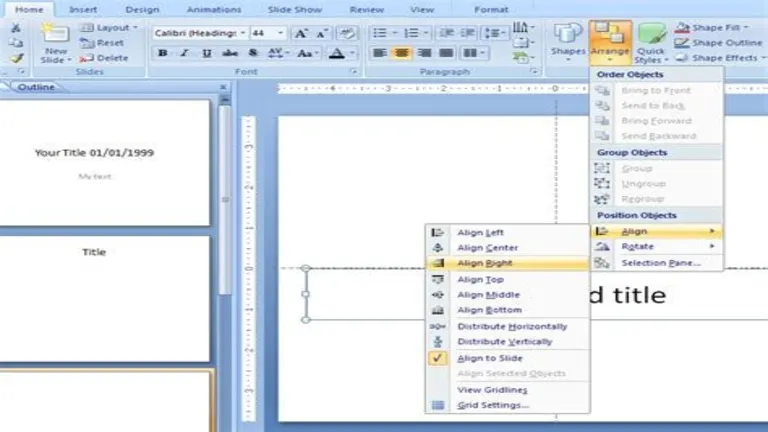







User reviews about BlueStacks App Player
by Aryan Pratap Singh
it is HORRIBLE
by Altahan Rauf
its not faster than SMARTGAGA emulator !
by Steve Huettl
Literally horrible! Literally horrible!!! It's like, fails to even connect to Google much less sign into your account, spend 20 minutes or longer googling and fixing that problem. Fails to connect to the play store correctly, spend 20 minutes or longer googling and fixing that problem. Fails to download a game you want from the play store, spend 20 minutes or longer googling and fixing that problem. Fails to install a game correctly, spend 20 minutes or longer googling and fixing that problem. Fails to start an installed game correctly, spend 20 minutes or longer googling and fixing that problem. Bluestacks fails to even open and start correctly AT ALL, spend 20 minutes or longer googling and fixing that problem. Really really sucks super super bad, completely crappy and awful!!! More
by sajal patel
its realy helpfull for windows and easy to access a mobile application...
by Padmanav Tripathy
A VERY NICE APPLICATION THAT FACILITATES THE ANDROID USERS WITH A LOT OF CONVENIENCE.
by DGgalic youtuber
about i like a bluestacks and my friend like bluestacks.i recomendet it beacuse i like it and i want other peple to love him