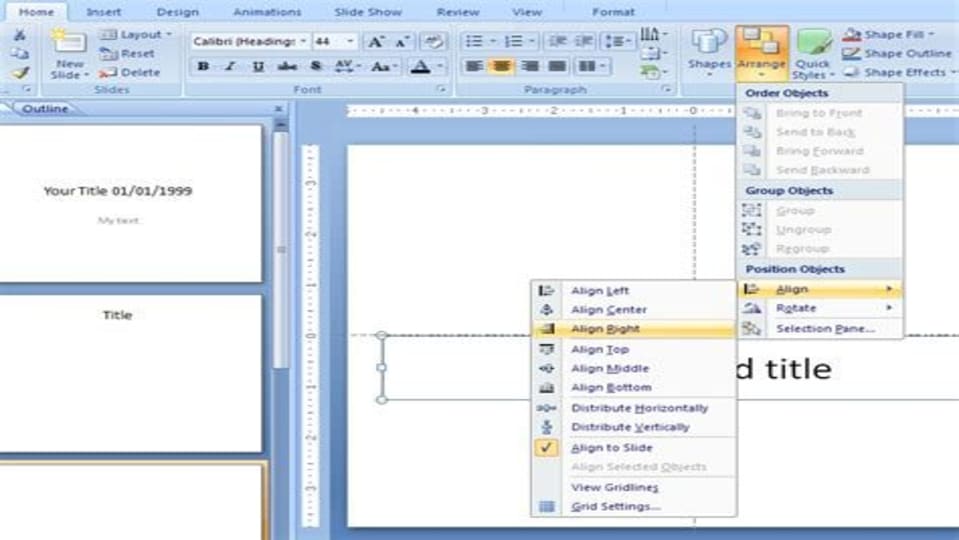How To
Enjoy streaming your movie or game on PC with Bluestacks

- August 11, 2022
- Updated: July 2, 2025 at 3:32 AM

Streaming has become a way of life for many gamers, and it’s even possible on Bluestacks. Traditionally, streaming is relatively easy to do unless you’re trying to stream mobile games. First, you’ll have to make sure that the game you’re trying to stream has built-in Twitch support. Then, you’ll need to rig an appropriate setup that takes care of your controllers and other input devices you want to use, the camera and recording equipment you’ll need, as well as the wiring that makes everything work
Only once you’ve done all that can you actually settle down to stream in peace.
Luckily, with innovations like BlueStacks, you no longer have to do any of this. All you need to do is fire up your BlueStacks utility and get ready to stream to your heart’s content.
How to stream movies or games with BlueStacks
Set up BlueStacks
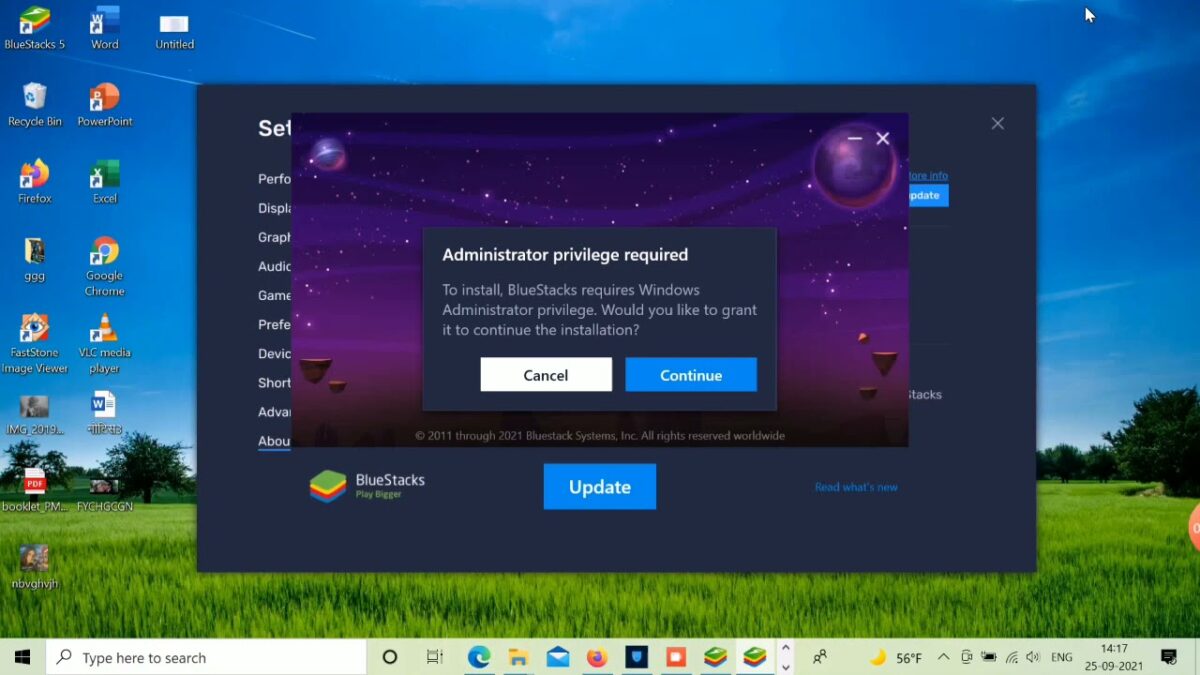
Your first step is to head to the link in the introduction where you’ll find a direct download link to BlueStacks 5, the latest version of the software. Once you’ve ensured that your PC or laptop has sufficient processing power and memory to run BlueStacks, you can hit the install button and wait for the installation wizard to complete its task.
Connect your Google account
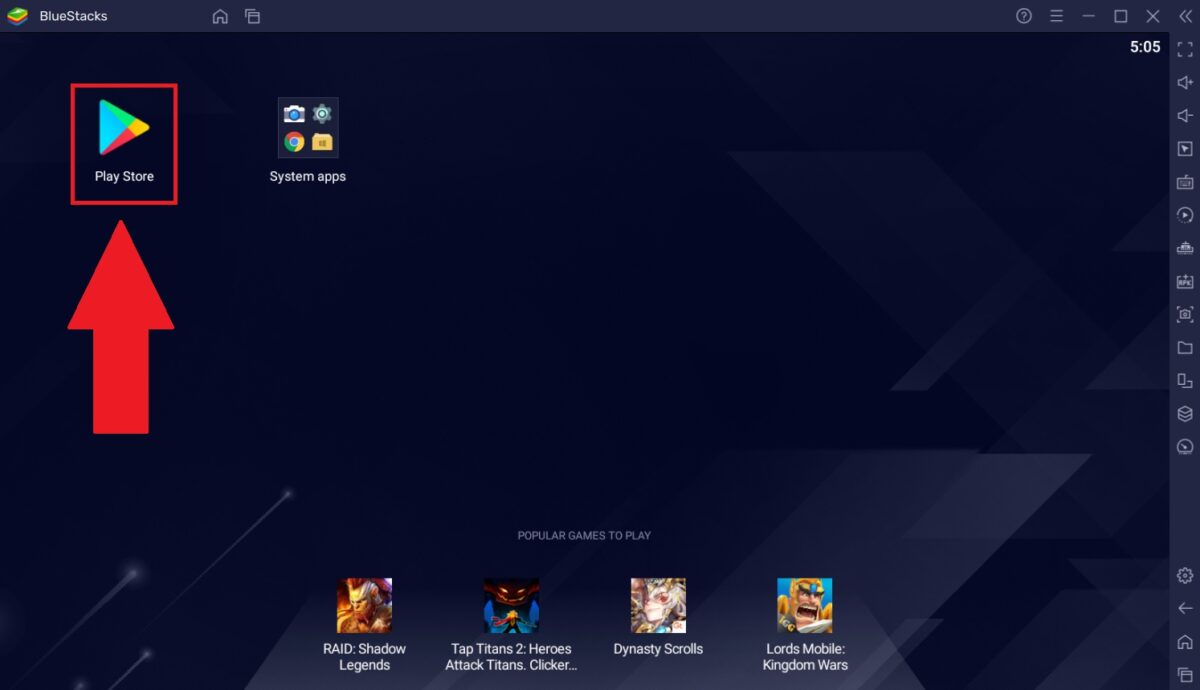
Your Google account is what gives you access to the incredible library of Android games that BlueStacks supports. Therefore, you’ll need to log into your Google account before we go any further. All you need to do is click on any of the apps under the Android tab in your BlueStacks interface. This will initiate an automatic One Time Setup. You won’t have to do this everytime you start BlueStacks. Once you’ve clicked on an appropriate app, all you need to do is follow the Google setup prompts to log into your Google account. If you don’t have a Google account, it’s at this point that you’ll need to set one up.
Select a game
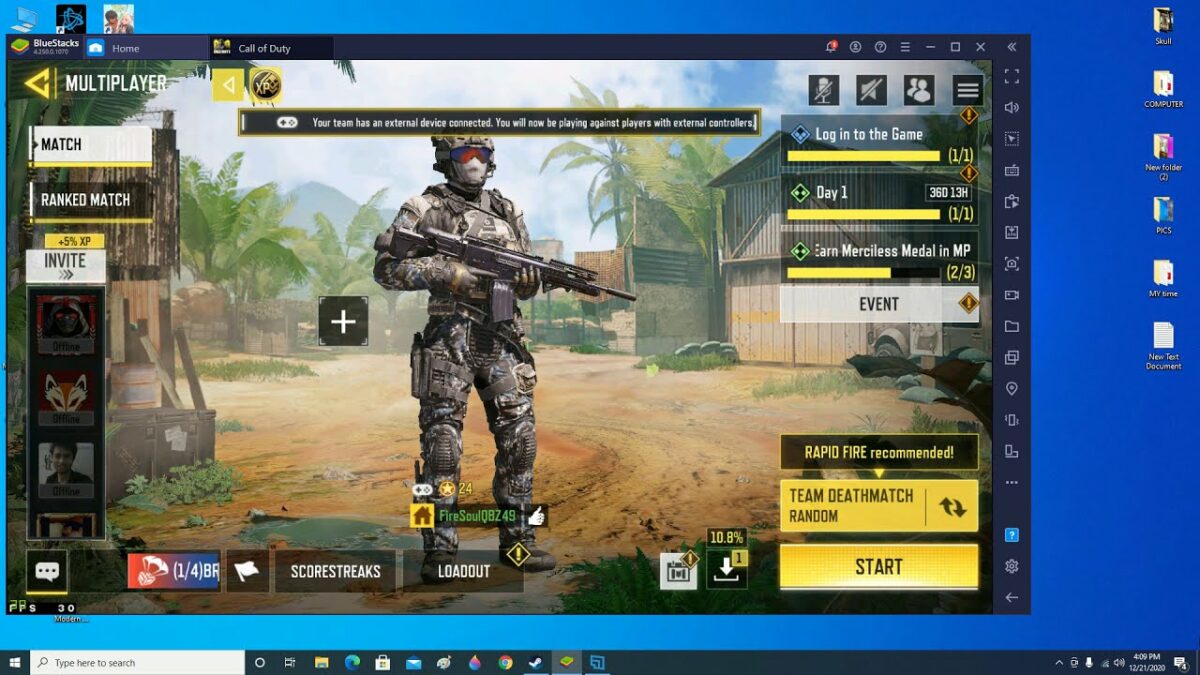
For this step you’ll need to return to the Android interface. Here, you’ll be able to search for whichever game you want to play – and stream. Once you’ve found your desired game, click Install, and you’ll be taken to the Google Play Store.
BlueStacks TV
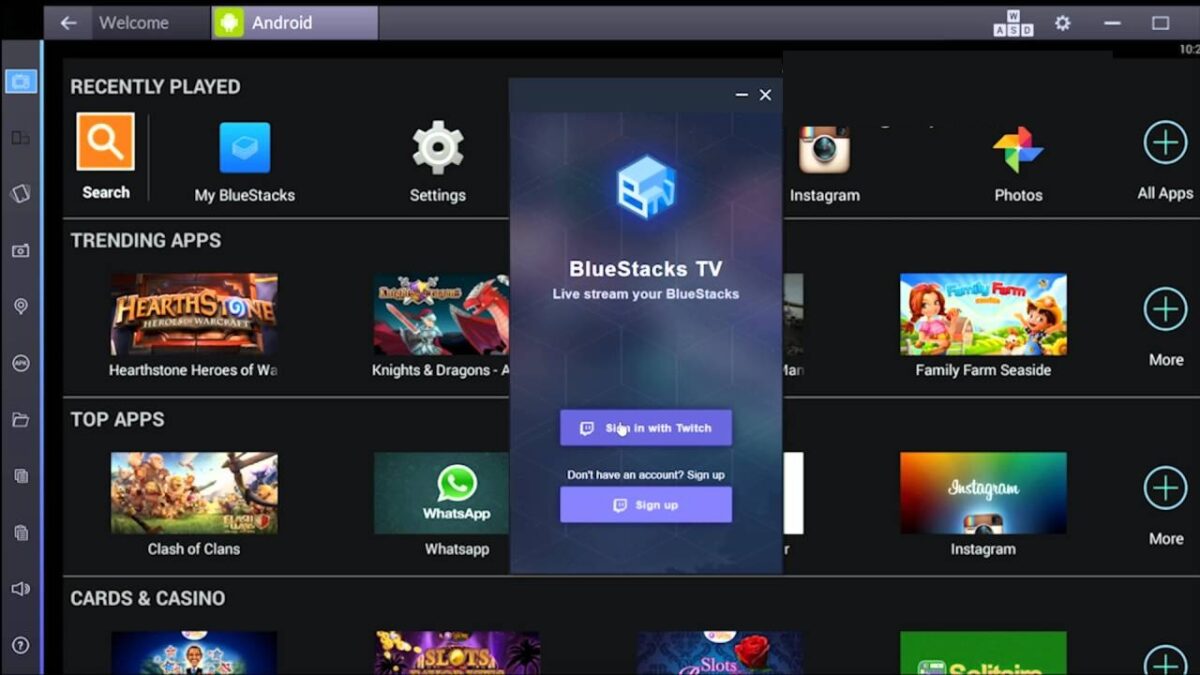
Once your game of choice is installed to BlueStacks, you’ll want to open your game up and get things ready. This essentially means logging in if needed, grinding a little if you don’t want to start streaming from scratch, or familiarizing yourself with the game beforehand.
BlueStacks TV is a utility that you’ll have noticed is open in its own window. All you need to do to start streaming is head to the BlueStacks TV window and click Start Streaming.
Twitch
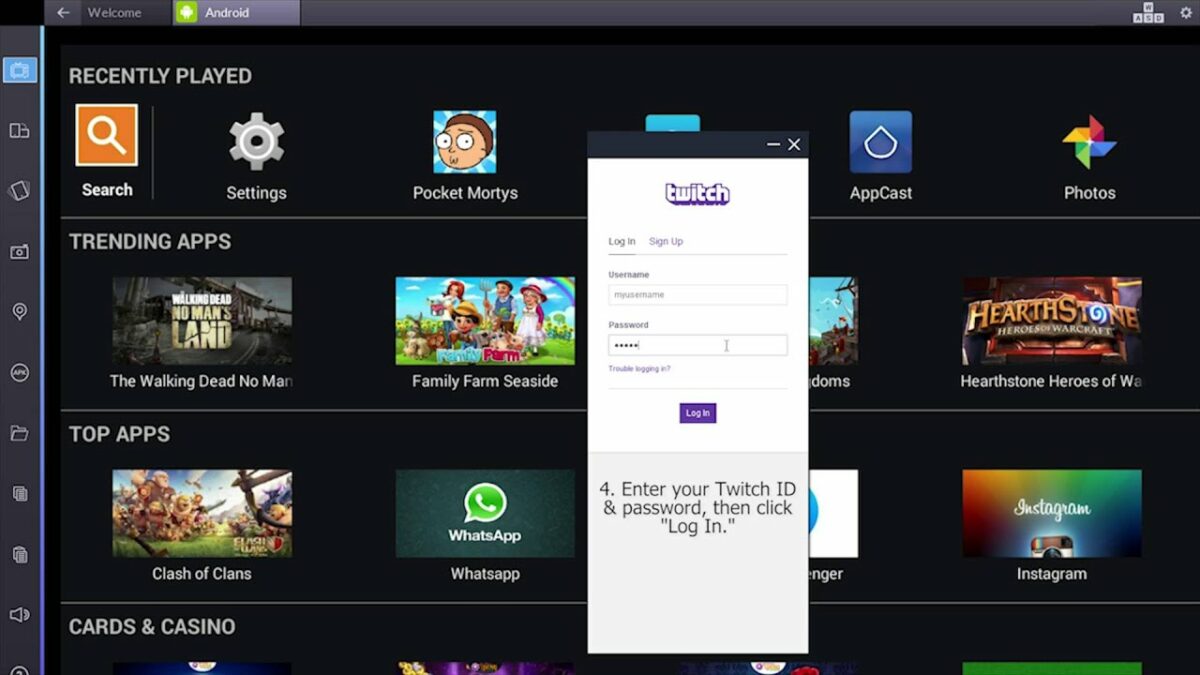
Given that this is your first time using the app, you’ll need to sign into your Twitch account before you can start streaming. If you don’t have a Twitch account, it’s at this point that you’ll need to make one. Once you’ve logged in to your account, you’ll need to click Authorize, and then you’re good to go!
This is the point at which you choose whether or not to turn on your microphone and webcam. Depending on what you want your stream to look like, you may want only one of these devices active. You’ll also need to choose your location and name your broadcast so that other people can find it. Once you’re done tweaking settings, you can click Go Live and start your stream.
Twitch + BlueStacks = ❤️
I’m not much of a streamer myself, but it’s easy to see the appeal of either streaming or watching someone do it. As a gamer, it’s always fun to watch someone else game it out and enjoy something that I have gotten hours of enjoyment from. The pure pleasure that arises from seeing someone get as invested in The Sims 4 histories and mysteries as I do is something I’ll never be able to put into words in a manner truly representative of the experience. Watching someone else stream sometimes also sometimes breeds the same amount of enjoyment as you playing the game yourself.
Streamers also create a unique opportunity to bring a social aspect into games that otherwise don’t really have one. Streamers inadvertently create these massive communities of loyal fans and fellow gamers that give so many people a sense of belonging. Any way you slice it, streaming is an important part of the modern socio-economic climate and one that I’m so glad exists.
Thanks to the most recent update to BlueStacks, Twitch and BlueStacks are a match made in the clouds. Finally, streamers can broadcast their mobile game adventures without having to dedicate hours to rigging their setup. BlueStacks makes streaming mobile content easier and more convenient than ever before. If you’re having an issue with distorted graphics, be sure to check out our guide for fixing it.
Latest from Russell Kidson
You may also like
 News
NewsChatGPT achieves a 76% increase in its performance
Read more
 News
News'Clair Obscur: Expedition 33' cost a complete fortune, but it's wildly successful
Read more
 News
NewsHelldivers 2 is getting ready to receive its biggest update to date
Read more
 News
NewsThe Game Awards crowned the game of the year last night amid huge controversies
Read more
 News
NewsThe most shocking news from The Games Awards 2025
Read more
 News
NewsThe series returns where you will see Idris Elba like you have never seen him before
Read more